| Activated item views |
|
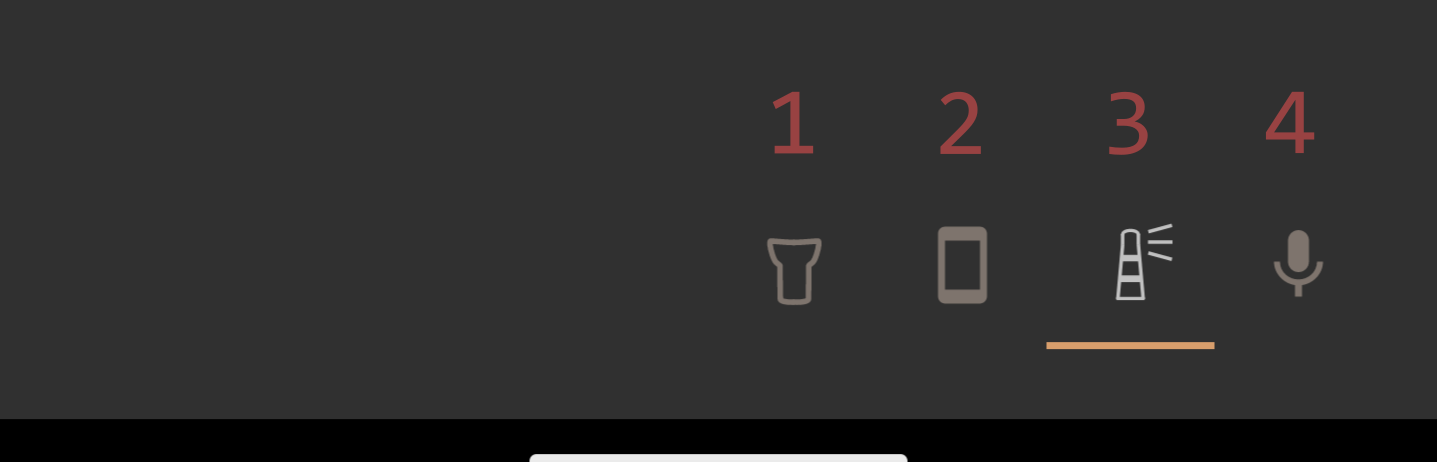
Activated item views shows available activated items for a flash type. Tap on a tab icon to navigate to the activated item view. Alternatively, swipe left/right on the screen to navigate between previous and next activated item views.
① Flashlight. Flashlight activated item allows turning the flash type LED flash on and off. Flashlight activated item is available only if the flash type has an LED.
② Screen light. Screen light activated item allows filling the screen with one or more colors and navigating between the colors.
③ Strobe/interval activated. Strobe activated item allows flashing the LED and/or screen at specified time intervals.
④ Sound activated. Sound activated item allows flashing LED and/or screen to ambient sound.