|
|
Sound activated |
|
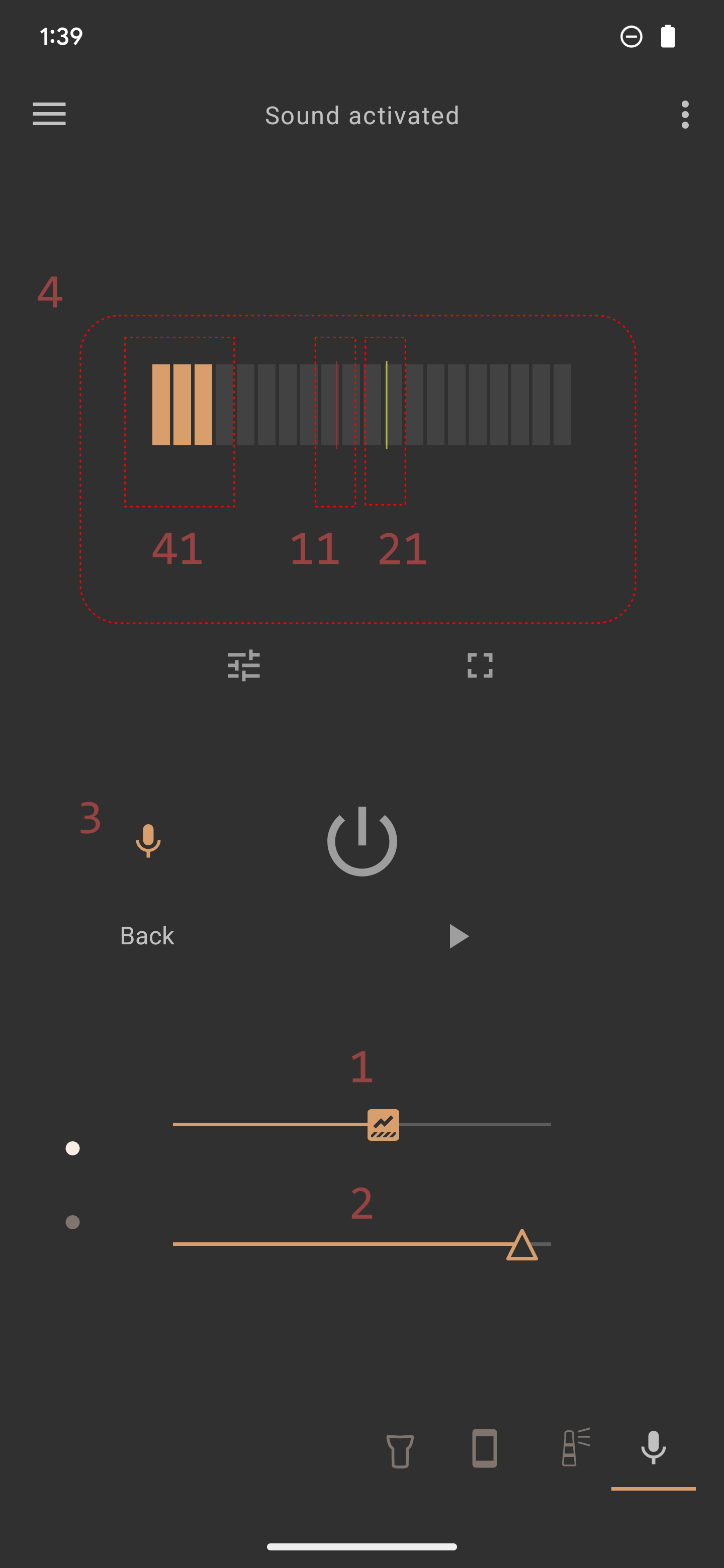
NOTE: Sound activated feature is available only on devices that have a microphone and requires micrphone permission so app can listen to ambient sound. App does not record audio.
① Threshold seekbar. Adjusts the sound volume threshold for flashes. While listening to ambient sound, sound volumes that are below the threshold are ignored. The sound shreshold is visually displayed on the sound meter ④ with a colored vertical line ⑪.
② Sensitivity seekbar. Adjusts the sound volume sensitivity for flashes. While listening to ambient sound, changes to sound volume that are less than the sensitivity volume are ignored. The sound senitivity volume is visually displayed on the sound meter ④ with a colored vertical line ㉑.
③ Sound activated icon. While actively listening to ambiend sound, the sound activated icon is displayed in the active color of the device color theme and the sound meter ④ shows the ambient sound volume ㊶.
④ Sound meter. The sound meter shows the volume of ambient sound ㊶, threshold for flashes ⑪ and the sensitivity of volume changes for flashes ㉑.