Basic DBMS metadata support is provided using ODBC catalog functions whereas
extended DBMS metadata support provides additional features such as
comparing triggers by accessing the DBMS information schema.
| DBMS |
Version |
Driver |
Ver |
Test |
| 4D |
19 |
4D v19 ODBC Driver 64-bit |
19.00.00.00 |
 |
| ApsaraDB for PolarDB* |
MySQL 8.0 |
MariaDB ODBC driver 3.5 |
3.01.16.00 |
 |
| ApsaraDB RDS* |
MySQL ODBC 8.0 ANSI Driver |
8.00.30.00 |
 |
| Airtable |
|
CData ODBC Driver for Airtable |
22.00.8257.00 |
 |
| Azure Cosmos DB for MongoDB |
Simba MongoDB ODBC Driver |
2.03.09.1009 |
 |
| Azure Cosmos DB for NoSQL |
Microsoft Azure DocumentDB ODBC Driver |
2.0.6.1005 |
 |
| Azure Cosmos DB for PostgreSQL* |
PostgreSQL 14.5 |
PostgreSQL ANSI |
13.02.00.00 |
 |
| Cassandra |
4.0.4 |
Simba Cassandra ODBC Driver |
2.06.00 |
 |
| Citus* |
10.2.3 |
PostgreSQL ANSI |
13.02.00.00 |
 |
| ClickHouse |
21.12.3.32 |
ClickHouse ODBC Driver (ANSI) |
1.01.10.25734 |
 |
|
CockroachDB*
|
21.2.0-beta.4 |
PostgreSQL Unicode |
13.02.00.00 |
 |
| CrateDB |
4.6.6 |
PostgreSQL ANSI |
13.02.00.00 |
 |
| Cubrid |
11.2 |
CUBRID Driver |
11.02.00.01 |
 |
| Databricks |
Spark SQL 3.1.2 |
Simba Spark ODBC Driver |
2.6.19.1033 |
 |
|
Db2*
|
11.05 |
IBM DB2 ODBC Driver - DBCOPY1 |
11.05.6000.1809 |
 |
| IBM DB2 ODBC Driver - IBMDBCL1 |
11.05.7000.1973 |
 |
| dBASE |
5 |
Microsoft dBase Driver (*.dbf) |
10.00.22000.01 |
 |
| DBMaker |
5.4 |
DBMaker 5.4 Driver |
5.04.04.30310 |
 |
| Dolt* |
MySQL 5.7.9-Vitess |
MySQL ODBC 8 ANSI Driver |
8.00.30.00 |
 |
| DynamoDB |
API Version 2012-08-10 |
Simba DynamoDB ODBC Driver |
1.01.01.1001 |
 |
| EnterpriseDB Advanced Server* |
14.1 |
PostgreSQL ANSI |
13.02.00.00 |
 |
| Exasol |
7.2.1 |
EXASolution Driver |
7.01.07.00 |
 |
| FileMaker Pro |
19.2.1 |
FileMaker ODBC |
19.00.05.00 |
 |
|
Firebird*
|
6.03 |
Firebird/InterBase(r) driver |
2.00.05.156 |
 |
|
Google BigQuery*
|
2 |
Simba ODBC Driver for Google BigQuery |
2.03.03.1005 |
 |
| Google Sheets |
|
CData ODBC Driver for Google Sheets |
21.00.8091 |
 |
| IBM Cloudant |
|
CData ODBC Driver for Apache CouchDB |
22.00.8257.00 |
 |
|
Informix IDS*
|
14.10 |
IBM INFORMIX ODBC DRIVER (64-bit) |
4.50.00.18020 |
 |
|
Ingres 9.2*
|
9.2.0 |
Ingres 9.2 |
3.50.920.90 |
 |
| InterBase* |
14.02 |
InterBase ODBC driver |
1.00.00.101 |
 |
| InterSystems IRIS |
2021.2.0.651 |
InterSystems IRIS ODBC35 |
2021.2.0.651 |
 |
| MariaDB* |
10.06 |
MariaDB ODBC 3.1 Driver |
3.01.16.00 |
 |
| MarkLogic |
10.0-9.4 |
MarkLogic SQL |
10.01.00.00 |
 |
|
Microsoft Access
|
2003 - 2019 |
Microsoft Access Driver (*.mdb, *.accdb) |
16.00.13328.20334 |
 |
| Microsoft Excel |
2003 - 2019 |
Microsoft Excel Driver (*.xls, *.xlsx, *.xlsm, *.xlsb) |
16.00.14701.20040 |
 |
| Microsoft SQL Server* |
2005 - 2019 |
ODBC Driver 17 for SQL Server |
17.08.0001 |
 |
| Mimer SQL |
10.01.06 |
MIMER |
10.01.06.01 |
 |
| MonetDB |
11.43.0021 |
MonetDB ODBC Driver |
11.43.0021 |
 |
| MongoDB |
5.0.5 |
MongoDB ODBC 1.4.2 ANSI Driver |
1.04.02.00 |
 |
| Simba MongoDB ODBC Driver |
2.03.09.1009 |
 |
|
MySQL*
|
8.00.31 |
MySQL ODBC 8 ANSI Driver |
8.00.31.00 |
 |
| MySQL ODBC 8 Unicode Driver |
8.00.31.00 |
 |
| MariaDB ODBC 3.1 Driver |
3.01.16.00 |
 |
| Neo4j |
5.1.0 |
CData ODBC Driver for Neo4j |
22.00.8326.00 |
 |
| OpenLink Virtuoso |
7.2 |
OpenLink Virtuoso |
7.20.3219.01 |
 |
| Oracle* |
19c |
Oracle in OraDB19Home |
19.00.00.00 |
 |
| Percona Server for MySQL* |
8.0.27 |
MySQL ODBC 8 ANSI Driver |
8.00.30.00 |
 |
| MariaDB ODBC 3.1 Driver |
3.01.16.00 |
 |
| Percona Distribution for PostgreSQL* |
14.2 |
PostgreSQL ANSI |
13.02.00.00 |
 |
| PostgreSQL Unicode |
13.02.00.00 |
 |
|
Pervasive PSQL
|
15.10 |
Pervasive ODBC Client Interface |
15.10.31 |
 |
| PlanetScale Vitess* |
MySQL 8.0.23 |
MySQL ODBC 8 ANSI Driver |
8.00.30.00 |
 |
|
PostgreSQL*
|
14, 15 |
PostgreSQL ANSI |
13.02.00.00 |
 |
| PostgreSQL Unicode |
13.02.00.00 |
 |
| Raima Database Manager |
15.2.1 |
Raima Database Manager 15.2 |
15.02.01.4127 |
 |
| Redis |
7.0.4 |
CData ODBC Driver for Redis |
22.00.8257 |
 |
| Redshift* |
8.0.2 |
Amazon Redshift (x64) |
1.04.27.1000 |
 |
| Snowflake* |
4.43.2 |
SnowflakeDSIIDriver |
2.22.03.00 |
 |
|
SAP Adaptive Server Enterprise*
|
16 |
Adaptive Server Enterprise
|
16.00.04.01 |
 |
| SAP Advantage Database Server |
12 |
Advantage StreamlineSQL ODBC |
12.00.00.00 |
 |
|
SAP HANA*
|
4.0.7 |
HDBODBC |
2.13.22.56269 |
 |
|
SAP MaxDB
|
7.6 |
SAP DB |
7.06.00.00 |
 |
| SAP SQL Anywhere* |
17 |
Adaptive Server Anywhere 17 |
17.00.10.6089 |
 |
|
SingleStore*
|
7.05.0011 |
SingleStore ODBC ANSI Driver |
1.01.00 |
 |
| MySQL ODBC 8 ANSI Driver |
8.00.30.00 |
 |
| SQLite* |
3.32.3 |
SQLite3 ODBC Driver |
0.9998.00.00 |
 |
| Supabase* |
14.1 |
PostgreSQL ANSI |
13.02.00.00 |
 |
| Teradata* |
17.10 |
Teradata Database ODBC Driver 17.10 |
17.10.00.15 |
 |
|
Text Files
|
DataDirect 5.2 TextFile (*.*) |
5.20.00.20 |
 |
| Microsoft Text Driver (*.txt; *.csv) |
16.00.13328.20334 |
 |
| TiDB* |
5.3.0 |
MySQL ODBC 8.0 ANSI |
8.00.30.00 |
 |
| Timescale* |
12.12 |
PostgreSQL ANSI |
13.02.00.00 |
 |
|
Vertica
|
12.0 |
Vertica |
12.00.01.00 |
 |
|
YugabyteDB*
|
11.2-YB-2.8.0.0-b0 |
PostgreSQL ANSI |
13.02.00.00 |
 |
| PostgreSQL Unicode |
13.02.00.00 |
 |
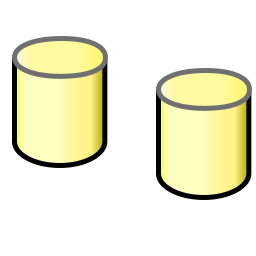











































































 pass
pass
 fair/issues
fair/issues
 failed/does not work
failed/does not work