|
|
Edit sound activated |
|
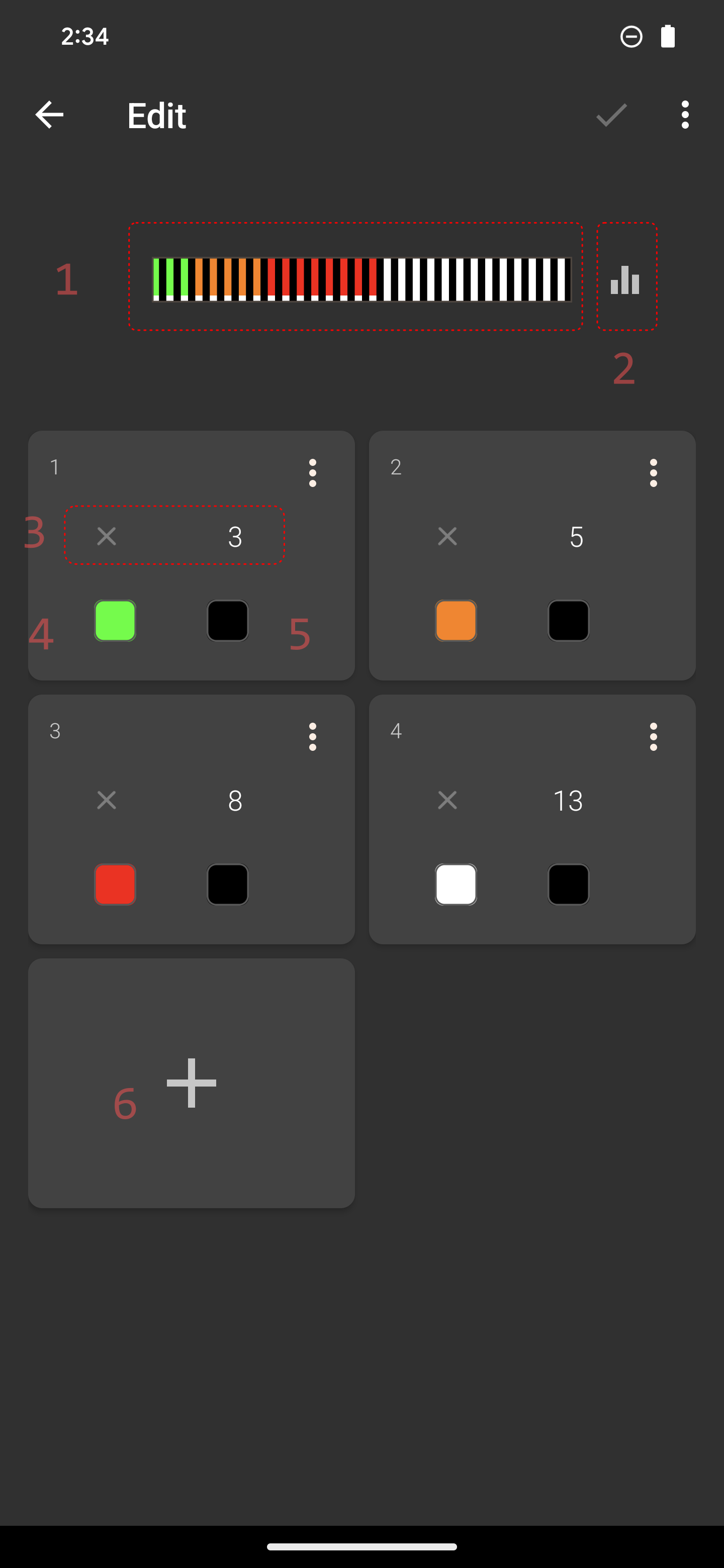
A sound activated item has one or more flash colors items and a flash colors mode. A flash colors item has a color for the flash on state and a color for the flash off state (flash colors) and a number of times count that is 1 or more.
Flash colors apply only to flashing the screen as camera LEDs have no RGB color support.
NOTE. You can rearrange the flash colors items of a sound activated item by drag and drop the flash colors tiles.
① Flash colors list. Displays all the sound activated item flash colors in order.
② Sound activated flash colors mode.
-
Linear. Flash colors are flashed sequentially from the start to the end of the flash colors list. Flash colors list wraps to the beginning of the list on reaching the end of the flash colors list.
-
Shuffle. A flash colors is picked randomly from the flash colors list.
-
Sound volume. A flash colors is picked from the flash colors list depending on the volume of the flash sound. The flash colors list spans the range from the minimum to the maximum detected sound volume on the device.
③ Number of times to add the flash colors to the flash colors list, 1 or more times.
④ Screen flash on color.
⑤ Screen flash off color.
⑥ Add another flash colors item.