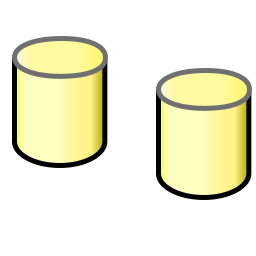CompareData is a native 64-bit Windows application. A 32-bit version of the application is also available on the download page for support of legacy 32-bit clients.
Requirements
The first time you run the 64-bit version of the application, an embedded Firebird repository is created, if not already created from a previous release, and the application attempts to use it as the application repository.
You can also host the application repository on a supported DBMS that has a compliant 64-bit ODBC driver such as MS SQL Server, Oracle, Db2, Informix IDS or SQL Anywhere. Use the application repository wizard (Tools | Data Sources menu) to create the application repository on one of the repository supported DBMSs and set the newly created repository as the application repository. See Repository for more info.
Advantage
Using the 64-bit version of the application you can compare and synchronize data of very large tables. Whereas 32-bit applications are limited by architecture to 4 GB of memory, 64-bit applications are practically limited only by the amount of physical memory available on the machine.
CompareData 32-bit Version
You can also use CompareData 32-bit version on 64-bit Windows and side by side with the 64-bit version of the application. Note that both 32-bit and 64-bit version of the application share the same registry keys, except for data sources, workspace base items, and the main window position and size. You can use the command line -p option to create separate environments, if needed, if you want to have separate environments for the 32 and 64-bit version of the application.
If you use the same repository with the 32-bit and 64-bit version of the application, be aware that opening the same DBMS comparison in more than one instance of the application using the same repository login ID is not recommended since the application does not do concurrency checking on repository data for the same repository user. See Sharing Repository for more info.
ODBC Driver Platform
[Microsoft][ODBC Driver Manager] The specified DSN contains an architecture mismatch between the Driver and Application
When running the application on 64-bit Windows you can use 32-bit drivers only with the 32-bit version of the application and 64-bit drivers only with the 64-bit version of the application. The DBMS you want to connect to can be running as either 32-bit or 64-bit version but the driver platform (32 or 64-bit) must match the application platform in order for you to use it in CompareData.
Typically, 64-bit ODBC drivers install both 64-bit and 32-bit version of the driver when you install the 64-bit driver on 64-bit Windows to allow you to use the "same" driver from 32-bit and 64-bit applications. For such drivers, the 64-bit version of the driver is installed to Windows System32 system folder whereas the 32-bit version of the driver is installed to Windows SysWOW64 system folder.
ODBC Administrator
On 64-bit Windows there are two versions of the ODBC Administrator Windows app for setting up ODBC data sources. The 32-bit version can only be used to set up ODBC data sources for installed 32-bit ODBC drivers, and the 64-bit version can only be used to set up ODBC data sources for installed 64-bit ODBC drivers.
You can access the 32-bit version of the ODBC Administrator Windows app from the 32-bit version of CompareData (Tools menu or main toolbar) or from Windows Start menu by searching for 'ODBC Data Sources'. Similarly you can access the 64-bit ODBC Administrator app from the 64-bit version of CompareData or from Windows Start menu.
Distinguishing 32-bit and 64-bit ODBC Data Sources
All user 32-bit and 64-bit ODBC data sources are visible when setting up an application data source in either 32-bit or 64-bit version of an ODBC client application. This allows you to set up a user data source once for drivers that install both 32-bit and 64-bit version of the driver to the system folders when the 64-bit version of the driver is installed as described above in ODBC Driver Platform. The respective 32-bit or 64-bit version of the driver is loaded depending on the application platform since 32-bit applications use sysWOW64 system folder whereas 64-bit applications use System32 system folder.
For drivers that install to their own folders or use separate installs for the 32-bit and 64-bit version of the driver, the driver platform must match the application platform in order for an ODBC data source to be usable by a client application. To help avoid errors, you can include '32' or other descriptive text when naming a 32-bit ODBC data source to help you identify that it can not be used with a 64-bit application.
See Also