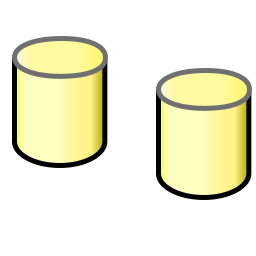Overview
CompareData works on Windows Server 2022 (Desktop Experience) and can work on previous versions of Windows Server with some limitations as noted below.
Windows Server 2022

No known issues.
Windows Server 2019
- Windows Server 2019 does not currently support UTF-8 code page for applications and CompareData will use the user active code page and may not be able to display some UTF-8 text.
Windows Server 2016
-
ICU binaries are required for using the Embedded Firebird repository as the application repository.
You can host the application repository on another DBMS or may have to download and set up the required ICU binaries if the machine does not already have the ICU binaries installed (you will get an error about the missing ICU library on connecting to Firebird).
[ODBC Firebird Driver]Could not find acceptable ICU library
In that case you can download ICU - International Components for Unicode Windows binaries, unzip the downloaded file and add its bin64 folder to Windows path or copy its dlls to CompareData application folder, for example
C:\Program Files\Zidsoft\CompareData
- Windows Server 2016 does not currently support UTF-8 code page for applications and CompareData will use the user active code page and may not be able to display some UTF-8 text.